All About Canonical Tag and Its Implemetation
Narrative
It is
mainly used in blogs or website where there is similar content on multiple
pages. Canonical is not a tag, it’s an attribute of “link” tag, but it is
popular with the name canonical tag. The tag is part of the HTML header on a
web page, the same section you'd find the Title attribute and Meta
Description tag. In fact, this tag isn't new, but like nofollow, simply uses a
new rel parameter.
<link rel="canonical"
href="http://www.example.com/blog" />
The tag is
only used on duplicate pages, which tells search engines to redirect any link
to this page to the original page.
According to Google, the canonical tag is not a directive but it is “a
hint that we honor strongly. We'll take your preference into account, in
conjunction with other signals, when calculating the most relevant page to
display in search results.”
Canonical tags can be chained (e.g. page 3 refers to
page 2 which refers to page 1 → link power from pages 2 and 3 go to page 1).
This practice is not recommended but permitted.
Where to use
canonical tag
Canonical
tag can be used as:
1
Basic Use: To inform Google about duplicate pages and ask
them to redirect to new pages. This is the case with blog sites where same
content (post) is listed under multiple categories. We should add canonical tag
on duplicate pages pointing to original post URL.
2
To ask Google not to crawl secure URL: Canonical tag work
between secure and unsecure pages, so we can inform Google to crawl some other
unsecure URL instead of secure one.
http://www.example.com
vs. https://www.example.com
We simply need to add canonical tag
on secure page. Same is the case for below example.
3
A site that generates different URL’s for products based on
“sort by” choices.
4
When you add tracking codes or session ID’s to track the
user’s path through the site, therefore resulting in different URL’s for each
parent page.
5
In discussion forums, replies/comments to each
thread/question may be set up to look like separate files while the content is
almost identical. This leads to lots of pages that look like duplicate content.
Live Example of Canonical Tag:
You can
find live example of canonical link element at http://starwars.wikia.com/wiki/Nelvana_Limited which
specifies its rel="canonical" as: http://starwars.wikia.com/wiki/Nelvana. Above
two URLs have similar content except first URL contains a message near heading.
How to implement canonical tag in word press?
We use
WordPress for DPFOC and client’s blog; let’s see how to use canonical tag in
WordPress.
To
implement canonical tag in WordPress and other popular CMS like Drupal, Magento
E-Commerce etc, you may need plugins. You can find plugins here http://yoast.com/canonical-url-links/.
In WordPress, you can use the following plugin to implement canonical
tag http://yoast.com/wordpress/canonical/ .
Once you have installed this plugin via WordPress admin control panel, you have
to activate plugin as shown in figure below and you are done; this will
automatically add canonical tag accordingly. For support information of this
plugin you can visit WordPress forum http://wordpress.org/tags/canonical.
Now
suppose somebody tagged your blog’s URL on social media sites like twitter,
facebook. By following that link on twitter, user will visit your post but
sometimes social media site adds more parameter to the URL (it could make it
dynamic). As you have already used canonical tag so Google will find the
canonical and in this way you will not suffer from duplicate content issue.
Difference between 301 redirect and
canonical tag
The
Canonical URL tag attribute is similar in many ways to a 301 redirect from an
SEO perspective. There are some differences, though:
1
A 301 redirect re-points all traffic (bots and human
visitors); the Canonical URL tag is just for engines, meaning you can still
separately track visitors to the unique URL versions.
2
A Canonical tag can serve as a great quick fix for
redirect, where we are not able to use 301 redirect. To use 301 redirect in
Linux Web Servers, we should place 301 redirect codes in “.htaccess” file. In
case of Windows (IIS) Server, “web.config” file is used for placing 301
redirects. For more information on placing 301 redirects in “web.config” file,
go to the research doc named “ASP. NET Redirects” .
3
When moving mass URLs - If canonical used, then search
engines have to crawl and index all old pages first to find canonical on them
and then they will move to new URL. This will increase load on server. If, 301
redirect is used, search engines would automatically be redirected from old
page to new page which eliminates the need of indexing old page and hence,
decreases load on server.
FAQ (Published by Google)
1
Can I use
a relative path to specify the canonical, such as <link rel="canonical"
href="product.php?item=swedish-fish" />?
Yes, relative paths are recognized as expected with the <link> tag. Also, if you include a <base> link in your document, relative paths will resolve according to the base URL.
Yes, relative paths are recognized as expected with the <link> tag. Also, if you include a <base> link in your document, relative paths will resolve according to the base URL.
2
Is it okay
if the canonical is not an exact duplicate of the content?
We allow slight differences, e.g., in the sort order of a table of products. We also recognize that we may crawl the canonical and the duplicate pages at different points in time, so we may occasionally see different versions of your content. All of that is okay with us.
We allow slight differences, e.g., in the sort order of a table of products. We also recognize that we may crawl the canonical and the duplicate pages at different points in time, so we may occasionally see different versions of your content. All of that is okay with us.
3
What if
the rel="canonical" returns a 404?
We'll continue to index your content and use a heuristic to find a canonical, but we recommend that you specify existent URLs as canonicals.
We'll continue to index your content and use a heuristic to find a canonical, but we recommend that you specify existent URLs as canonicals.
4
What if
the rel="canonical" hasn't yet been indexed?
Like all public content on the web, we strive to discover and crawl a designated canonical URL quickly. As soon as we index it, we'll immediately reconsider the rel="canonical" hint.
Like all public content on the web, we strive to discover and crawl a designated canonical URL quickly. As soon as we index it, we'll immediately reconsider the rel="canonical" hint.
5
Can
rel="canonical" be a redirect?
Yes, you can specify a URL that redirects as a canonical URL. Google will then process the redirect as usual and try to index it.
Yes, you can specify a URL that redirects as a canonical URL. Google will then process the redirect as usual and try to index it.
Canonical tag in SEO process
Canonical
tag is very important in terms of SEO as it help in removing (identifying)
duplicate content from Google index. SEO executive should implement canonical
tag on following occasions:
●
If client have blog/forum, then use proper plugin to
implement canonical tag.
●
Should be used if there is same/similar content on client’s
website.
SEO
executive can recommend the use of canonical tag at the time of on-page
recommendation. Alternatively, he/she can consult technical SEO executive to
implement the same.
Using rel=”next” and rel=”prev” ( Much like Canonical )
If you are
going to target a website that has paginated structure like a directory
website, you should use pagination tags. Much like rel=”canonical” acts a
strong hint for duplicate content, you can now also use the HTML link elements
rel=”next” and rel=”prev” to indicate the relationship between component URLs
in a paginated series.
Refer to:
http://googlewebmastercentral.blogspot.com/2011/09/pagination-with-relnext-and-relprev.html for more
information.
Conclusion
By using
the canonical tag, SEO executive can ensure that search engines are seeing the
original page (the parent page) and not numerous, identical, or almost
identical pages – which could be possibly a sign of spam or take up valuable
space in search results. It is the biggest change to SEO best
practices since the emergence of Sitemaps. However webmaster must use canonical
tag wherever 301 redirect is not possible.
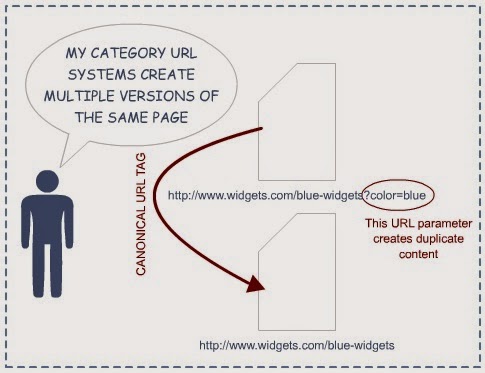

Comments
Post a Comment